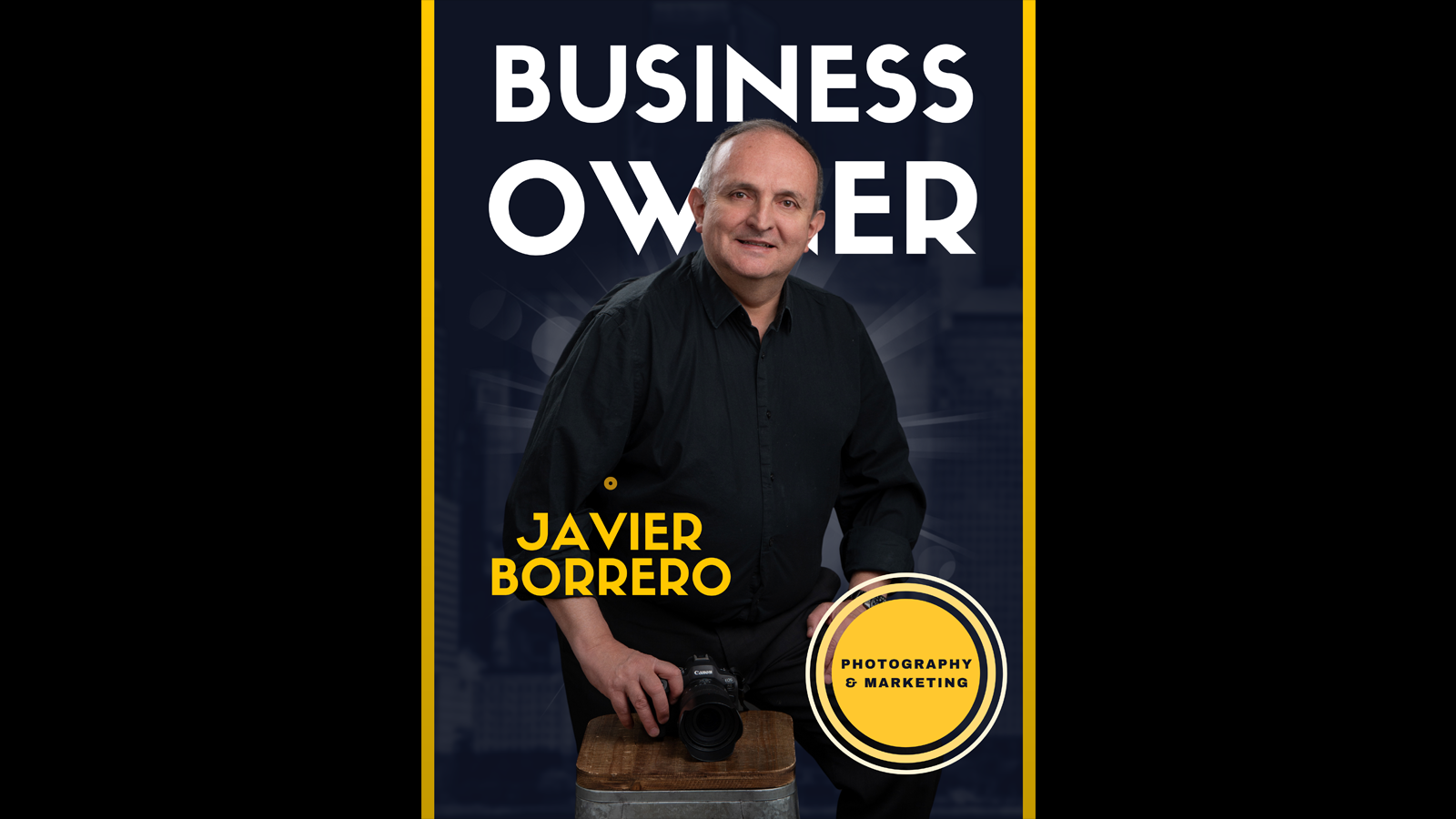The Rise of AI in Photo Editing: What Clients Need to Know

I must acknowledge that AI has become my primary tool for content creation and editing. The motivation behind this post came from a recent experience, where a client requested the original files from an event due to concerns about AI manipulation in some of the photos. This was an eye-opening moment for me. For years, I’ve used Photoshop, Lightroom, and other tools to enhance image quality, always with the goal of delivering the best results.
I also want to be transparent: this blog post; and even the image accompanying it; was largely created with the support of AI. My goal is to educate current and future clients about the role AI plays in my workflow, and to emphasize that my work continues to improve thanks to the evolution of generative AI technologies, which are now essential in the creative process and will only become more powerful in the future.
The Rise of AI in Photo Editing: What Clients Need to Know
Artificial intelligence (AI) is playing an increasingly important role in photography. From automatic color correction to removing unwanted objects or enhancing facial features, AI tools help optimize workflows, improve image quality, and meet fast-paced client expectations. Yet, despite these advantages, some clients are unsure or skeptical when they learn their photographer uses AI during the editing process.
Why Do Photographers Use AI?
AI doesn’t replace the photographer’s creativity or professional judgment—it enhances it. These tools help with technical tasks, allowing more time and energy to be spent on storytelling, client collaboration, and artistic value.
Apps like Adobe Firefly, Luminar AI, and Retouch4me make it possible to retouch images efficiently and consistently, which is essential for professional projects such as events, business portraits, or marketing visuals that demand fast delivery without sacrificing quality.
What Do Some Clients Perceive?
Some clients may believe that AI editing means less human involvement or reduced artistic value. In some cases, they might worry that the final result is overly automated or impersonal. This misunderstanding often stems from a lack of knowledge about how these tools work and why professionals choose to use them.
How to Address Client Concerns
- Educate early: Proactively explain your editing process and the role of AI tools. Clarify that they support—not replace—your creative expertise.
- Show comparisons: Sharing before-and-after samples can demonstrate the added value of AI-assisted editing.
- Focus on client benefits: Highlight what the client gains—faster turnaround, improved image consistency, and tailored visual results.
- Be transparent: Transparency builds trust. Just as photographers once relied on darkroom techniques and now use software, AI is simply a modern extension of professional editing.
- Avoid over-explaining: Not all clients need technical details. Focus on your commitment to quality and service.
What Are Other Photographers Doing?
AI use in photography is growing rapidly. A 2024 study from Skylum and PetaPixel revealed that over 65% of professional photographers globally now integrate AI tools into at least part of their editing workflow. In portrait retouching and image sorting, the percentage is even higher.
Transparency Statement
At
Borrero Photography & Marketing, we combine human creativity with the latest technology to deliver exceptional results. Some of our editing processes may include AI-assisted tools to improve quality and efficiency. This practice is now standard across the photography industry and reflects our commitment to professional excellence and ethical service.